LangChain, LangGraph, or Custom? Choosing the Right Agentic Framework
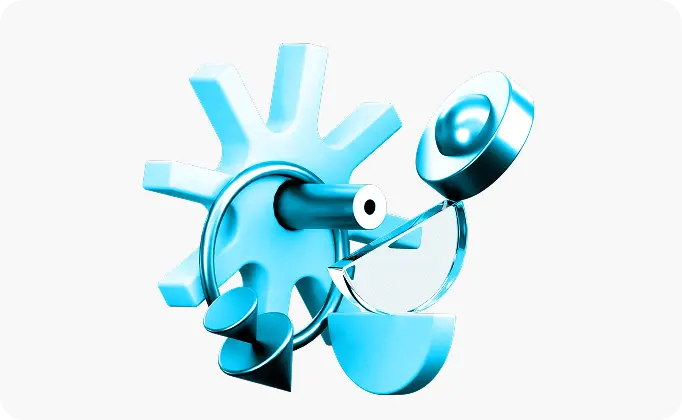
LLMs gave us a leap in capability — but not in control
The moment you go beyond a prompt and need memory, tools, or multi-step reasoning, you're building agents. And that’s when the hard questions begin:
Which framework should I use?
LangChain? LangGraph? Something custom?
This post is a practical, CTO-level comparison of today’s most prominent agentic frameworks — from someone who’s shipped real-world agents in production.
Why This Matters
Today, every serious AI product involves workflow orchestration over latent stochastic behavior. That sounds academic, but it translates to something very real:
- Your AI needs to do multiple steps
- Possibly loop or retry along the way
- Use external tools and memory
- And recover when things go wrong
If you're doing that, you're building an agent. And like any system, how you compose its logic matters — for observability, reliability, and scale.
When to Use What
Use CaseGo WithYou need fast prototyping or demosLangChainYou want production-grade agents with control flow, retries, and observabilityLangGraphYou have extreme performance, compliance, or flexibility needsCustomYou’re doing simple 1–2 shot prompts or RAGNone – Stay Simple
Option 1: LangChain — The Swiss Army Knife
What it is:
LangChain is a batteries-included Python/JS framework for chaining LLM calls, memory, tools, and vectorstores. It's great for bootstrapping fast.
Strengths:
- Huge ecosystem of integrations (e.g. OpenAI, Pinecone, SerpAPI)
- Easy to get started with Agents, Tools, and Memory
- Great for rapid iteration or hackathons
Weaknesses:
- Opaque control flow: hard to debug or control multi-hop reasoning
- Agents are often brittle at scale
- Limited support for fine-grained retries, versioning, or step introspection
Best for:
POCs, internal tools, RAG+tools workflows, light orchestration needs.
Option 2: LangGraph — Agentic DAGs, Done Right
What it is:
LangGraph brings graph-based control flow (inspired by Ray/Dagster) to LLM agents. Built on top of LangChain primitives, it treats your agent like a stateful, versioned, observable workflow engine.
Strengths:
- True DAG semantics: support for branching, loops, and retries
- Built-in observability and versioning
- State machine-like architecture makes debugging and control easier
- Production-friendly: you know where and why things fail
Weaknesses:
- Slightly steeper learning curve
- Still early-stage: fewer plug-and-play templates than LangChain
- Coupled to LangChain’s data structures
Best for:
Serious AI apps with structured workflows — think customer support agents, data entry bots, or autonomous coding agents.
Option 3: Custom Agent Framework — The Hard but Powerful Path
What it is:
You build your own agent framework using core building blocks: OpenAI APIs, tool invocation layers, state machines, and maybe a queueing system like Redis or Kafka.
Strengths:
- Complete control over architecture, latency, and compliance
- Can tune every layer: retries, cost control, trace logging
- Works without any vendor lock-in
Weaknesses:
- High upfront complexity
- You own everything: tooling, logging, caching, schema evolution
- Requires ongoing maintenance
Best for:
High-scale or highly regulated systems (e.g. fintech, healthcare), or companies with infra DNA.
What Most Teams Get Wrong
- Overengineering too soon: If your product isn’t proven, don’t build a LangGraph monster. Use LangChain, keep it simple, and learn from usage.
- Underengineering for production: LangChain's out-of-the-box agents break in the wild. If you're seeing weird loops or silent failures — you need LangGraph or your own retryable workflows.
- Forgetting Observability: The difference between a toy agent and a real one? Logs, metrics, traces, step introspection. Build it or choose a framework that gives it to you.
When Not to Use an Agent Framework
Sometimes, the best agent is… no agent at all.
Don’t pull in LangChain or LangGraph if:
- You just need basic RAG (retrieve + generate)
- You’re doing a single LLM call with some pre/post-processing
- Your control flow is trivial (e.g. prompt → API call → format)
In those cases, simpler is better. Avoid framework lock-in and write clean, idiomatic Python.
My Take as a CTO
At Turgon AI, we’ve:
- Started with LangChain for rapid prototyping
- Switched to LangGraph as our agents matured
- Spun out custom workflows for latency-critical services
- Avoided frameworks entirely for simple generation tasks
No tool is perfect. But choosing the right level of abstraction for your product maturity is the most critical decision you’ll make.
Final Word
LLMs may be probabilistic, but your architecture shouldn’t be. Choose your agent framework based on your product complexity, risk tolerance, and team capabilities — not on what’s trending on Twitter.
%20(1)%20(1).gif)
